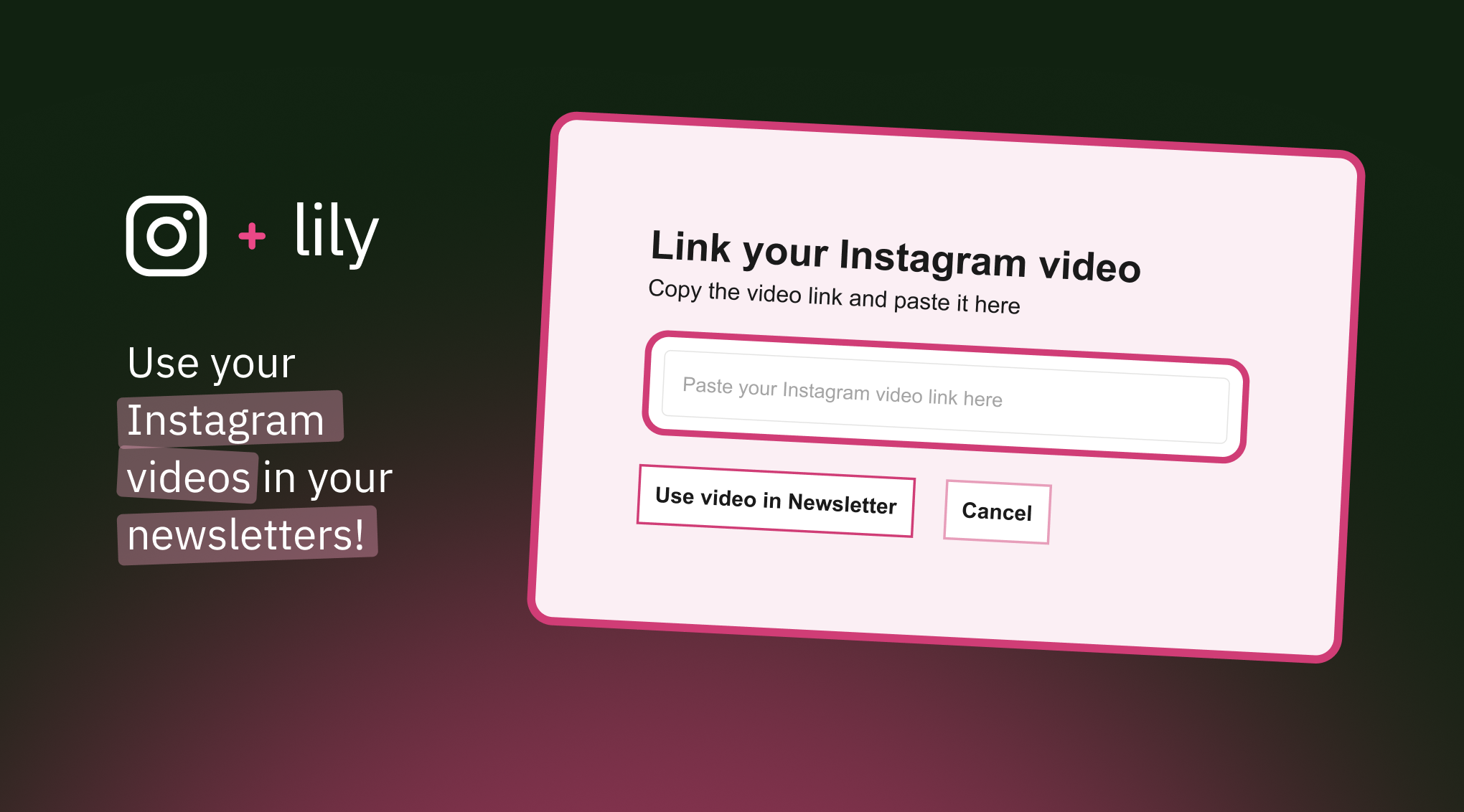
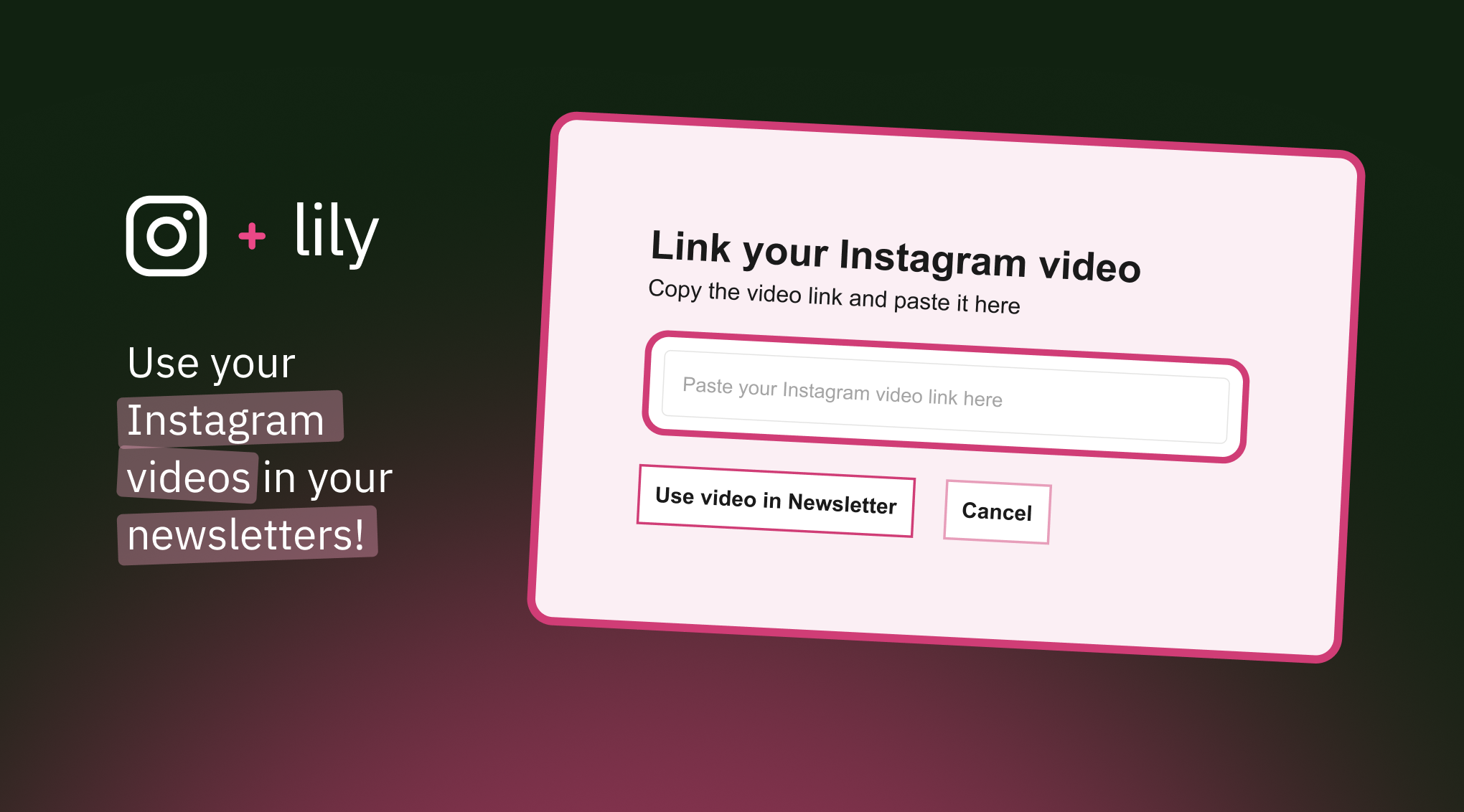
With the new Video Block in Lily Template Builder 2.0, you can now easily embed videos directly into your email templates—no extra tools or coding required. Simply drag the video block into your template, paste your video link directly from Instagram or other of your preferred channels and choose a thumbnail. You can select a pre-made one or upload your own for a more personalized touch.
When readers click “Play,” they’re taken straight to your video. It’s seamless, fast, and fully integrated into your email design.
Adding video is easy—but making it impactful takes a bit of strategy. Here are our best tips for getting the most out of your video content:
1. Use an eye-catching thumbnail
Your thumbnail is your first impression. Choose a clear, high-quality image—ideally with a visible play button overlay (you can pick from different button styles in the video block). This small detail can significantly increase your click-through rates.
2. Keep it short and relevant
Videos under one minute tend to perform best. According to research, short videos (under 60 seconds) maintain an average engagement rate of about 50%, while longer ones drop to around 17%¹. Focus on one clear message—whether you’re announcing an event, introducing a campaign, or sharing a quick story².
3. Show, don’t just tell
Use your videos to build emotional connections. A short clip of an artist performing, a behind-the-scenes moment, or a simple thank-you message can make your audience feel closer to your venue.
4. End with a clear call to action
Guide your viewers toward the next step. End your video with a specific, actionable prompt such as “Get your tickets here” or “Read more on our website.”
In your newsletter, include a call-to-action button or link that aligns with your video’s message. Consistency drives results—emails with a single, focused CTA can increase clicks by up to 371% compared to those with multiple or unclear ones³.
5. Track your performance
With built-in UTM tracking in Lily, it’s easy to measure how your videos perform and understand what drives engagement. Identify which videos get the most clicks, refine your strategy, and explore insights in Lily’s Reports section to compare newsletter performance and audience response over time.
Video is one of the most powerful ways to boost engagement—and with Lily’s new video block, it only takes seconds to add. The drag-and-drop interface, built-in customization tools, and intuitive design in Template Builder 2.0 make it simpler than ever to create dynamic, visually engaging newsletters.
Learn more about adding video to your email templates in our Quick Start Guide, under the Templates section.
References: